How To Use Cloudflare’s New VPN Service On Android
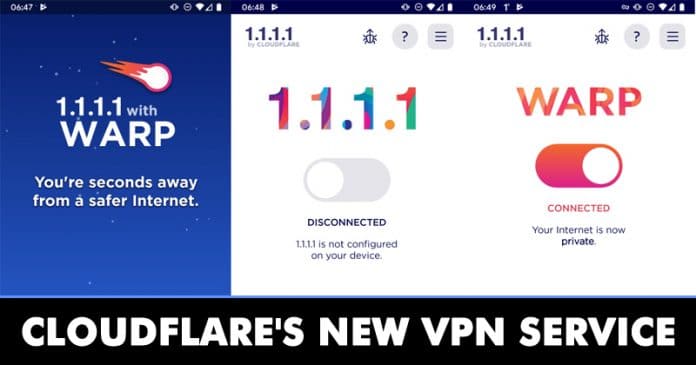
Step 1. First of all, download & install Cloudflare’s 1.1.1.1 app on your Android smartphone.
Step 2. Once downloaded, open the app and then tap on ‘Get Started’
Step 3. Now you will see a screen like below. You can either read the information or tap on the ‘Next’ button.
Step 4. Now you will see a screen like below.
Step 5. Now tap on the ‘Enable’ button at the bottom of the screen and then tap on the toggle button.
Step 6. Now you will be asked to install the VPN profile. Simply tap on the ‘Install VPN Profile’ button and then tap on ‘Ok’


0 Please Share a Your Opinion.: